
 |
 |
|
| Preview Download | ||||||
|
| Purchase Juggler | ||||||||||||
|
||||||||||||
| Product Information |
| Juggler enhances your Windows 95 / 98 / NT 4
system by sitting in the background and monitoring your
windows. To take a look at the detailed screen shots for each feature, click on the small images below. |
||||
| Adjust your windows automatically | ||||
 |
Windows has an annoying habit of letting
windows move all over the place, sometimes under your
taskbar or off the screen. With Juggler, your windows will be moved on screen where you can see them. This is all done automatically. If any windows move under the taskbar or off the edges of the screen, Juggler will automatically shift them back on to the screen, resizing windows if necessary. This automatic adjusting is highly configurable just in case you sometimes want your windows out of the way. See the detailed screen shot. |
|||
| Hide Windows | ||||
| Juggler will also allow you to hide
windows or to set windows to be always on top. Hiding windows allows you to easily see what's behind them which helps you make the best use of your screen's real estate. It also has the effect of hiding the window from the Windows taskbar. See the detailed screen shot. |
 |
|||
| Always On Top | ||||
 |
Setting windows to be always on top
means that those windows will act like the taskbar and
stay on top of other normal windows. There are many uses
for this and one great benefit is that you can be using a
maximized application but still have a window from a
different application in view. See the detailed screen shot. |
|||
| Finding & Managing your Windows and Desktop Items | ||||
| Is your taskbar filling up too quickly so
that you can't easily figure out which window you're
activating? Juggler comes to the rescue again. Clicking on the Juggler tray icon in the taskbar opens a menu of all your open windows. This allows you to rapidly find and activate the right window every time! In addition, Juggler allows you to quickly find and open any item on your desktop. See the detailed screen shot. |
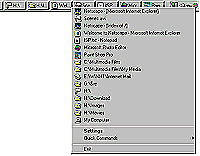 |
|||
| Quick Commands | ||||
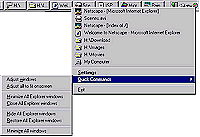 |
Quick
commands give you instant access to convenient commands
for managing your windows. The available commands are:
See the detailed screen shot. |
|||
| Cascading Menus in the Start Menu | ||||
| Juggler
can configure your Start Menu so that you get cascading
sub-menus for your Control Panel, Printers and Dial-Up
Networking. This allows you to have instant access to
these system functions. See the detailed screen shot. |
 |
|||
| System requirements | ||||
| IBM PC or
100% compatible Windows 95 / 98 or Windows NT 4 80486 processor or equivalent 8 MB RAM 2 MB hard disk space |
||||
[ Home | What's New! | Products & Download | Purchase | Support | Search | Feedback ]
Copyright ©
1997-1999 SoftProfile. All rights reserved.